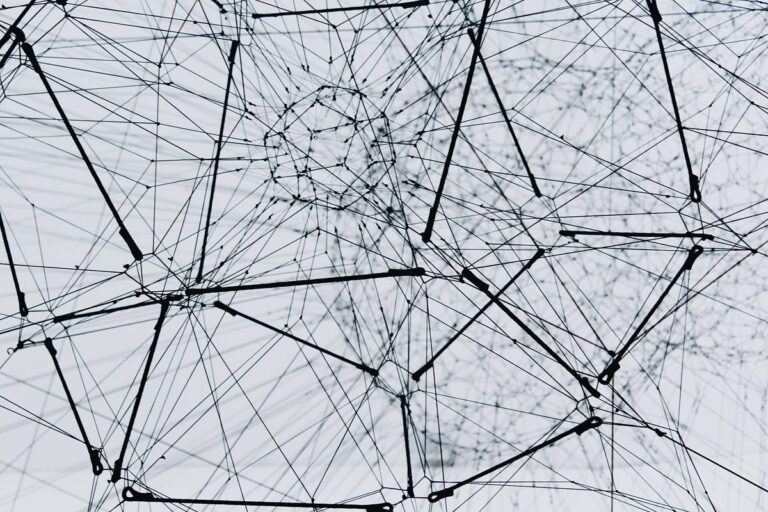Every device that is present on the internet is actually a computer. Each one of them, thus, has its own set of vulnerabilities that hackers target to misuse sensitive data and commit financial frauds and image tarnishing. One such device is a security camera. A security camera is a part of a surveillance system that runs on an operating system. Every operating system is a software that has bugs. Those bugs offer hackers a window to access the information that they’re not supposed to access. In fact, hackers, once inside a system, can actually lock out an entire enterprise and hand over the command only after a ransom is paid. This particular malware is called the ransomware.
Besides, it’s a false notion that cameras hacked once cannot be hacked again. In fact it’s the opposite that’s true. When hackers are able to enter the surveillance system of a company/home, they try targeting the vulnerabilities of those systems again and again. Hence, you should be even more vigilant if your system has ever been hacked.
That said, some of the cybersecurity tips that’ll help you in protecting your security cameras in a much better way are listed below.
- Operating systems, if buggy, can be hacked. So, install the updates as and when released. If the OS you use doesn’t release updates to install, then it’s time that you uninstall that OS and use another one that’s actively monitored for bugs.
- Make sure that the backdoor password to all your security surveillance devices is strong. And not just strong, it should be unique and exclusive too.
- Install a firewall and keep updating the firmware from time to time.
- Keep an eye on the IP address that gives a record of the devices that are or have accessed your device. If you find an IP address that you can’t recognize, it’s time to get the system thoroughly checked by cybersecurity experts.
- It’s always a good idea to patch the router to which the surveillance system is connected to. Also, keep looking for router updates since a router is the one device that doesn’t automatically display pop-ups when an update is released. So, it’s your duty to check it for updates from time to time.
On a closing note, if you really want your home networks and your office systems to be safe from hackers, you’ll have to follow multiple cybersecurity practices, not just one.