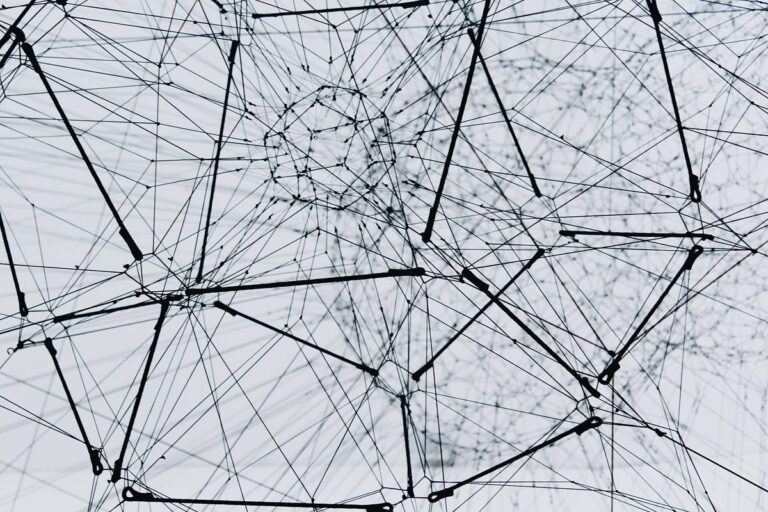Organizations are adopting artificial intelligence solutions to boost efficiency and improve customer experience in this tech-cyber age. By implementing an ai front desk solution, you are taking an important step to modernize your reception area and provide an efficient first point of contact for your visitors and clients. But, as with any business investment, you need to evaluate both the performance and return on investment of your AI receptionist.
When you manage the right Key Performance Indicators (KPIs), you can evaluate if your virtual receptionist is up to par and bringing value to your organization. This is a piece that takes a look at the five most important metrics to track when measuring your AI receptionist’s success, so you can optimize it for the best results and its contribution to your business objectives.
KPIs to Measure the Success of Your AI Receptionist
In order to track the success of your AI receptionist and how it is working and benefiting, consider the following KPIs.
- First Response Time
This gives you an idea of how quickly your AI receptionist acknowledges and starts responding to visitor inquiries. This metric is important, as it has a direct effect on visitor satisfaction and perception of your business.
A study says 90% of customers rate “immediate” service as important, or very important, when they have a customer service question. 4 seconds is a ceiling for AI receptionists (for replies).
To improve this KPI:
- Make it so your AI system is correctly set up for speedy communication
- Adjust system resources based on peak traffic times
- Test the system routinely over different query types to spot processing delays
- Visitor Satisfaction Score
Measuring visitor satisfaction gives you direct feedback on your AI receptionist’s performance and whether it meets user expectations. You can ask for this in short surveys after interactions or by putting feedback buttons.
Salesforce found that 80% of customers say the experience a company provides is as important as its products or services. Satisfaction measurement tools should be implemented in such a way as not to be aggressive, yet they should not go unnoticed either. To improve this KPI:
- Explain that the rating systems used are simple and not intrusive (1-5 stars or feedback using emojis)
- Ask concrete questions regarding the interaction experience
- Follow up on adverse feedback to clearly identify improvement areas
- Benchmark by comparing AI and human receptionist satisfaction scores
- Resolution Rates
The resolution rate measures the share of visitor requests or actions your AI receptionist can handle without human assistance. This metric directly gauges how effective and autonomous your AI system is.
A higher resolution rate indicates that your AI receptionist is able to solve more interactions on its own, allowing human staff to focus on more complex issues. Initial implementation usually sees a 65-75% resolution rate, whereas optimized systems can get an 85-90% resolution rate in the long run. You can:
- Analyze unresolved interactions on a regular basis to identify content gaps
- Inject QA-based content for AI to learn from
- Incorporate a continuous learning feature to increase the number of scenarios you can handle in-house
- Establish clear escalation procedures for complex cases
Bottom Line
Adopting an AI receptionist is a smart investment in the first line of your organization. By tracking these five key performance indicators on an ongoing basis, you can assess how well it is working, spot opportunities for improvement, and ensure you are squeezing all the value possible out of it. Keep in mind that optimization is an ongoing process that requires continual review and adjustments based on performance data. With appropriate monitoring and fine-tuning, your AI receptionist can not only help to improve visitor experiences but also increase operational efficiency. You can begin by measuring each KPI at baseline levels, and then develop achievable goals to improve them as your system matures and becomes tailored to your business context.